Here are 3 simple steps to getting started with Dime Giving.
1. Setting up the settings
The first thing you should do is setup your organization. Click on the settings button and start working through the list. Start with all your Settings, then Users, payment types, Items (gift designations), and Chart of Accounts. Once that's done, you can setup giving on your website. First, apply for your merchant account by clicking Dime Payments, then Customize your giving widget and finally, setup Text to Give.
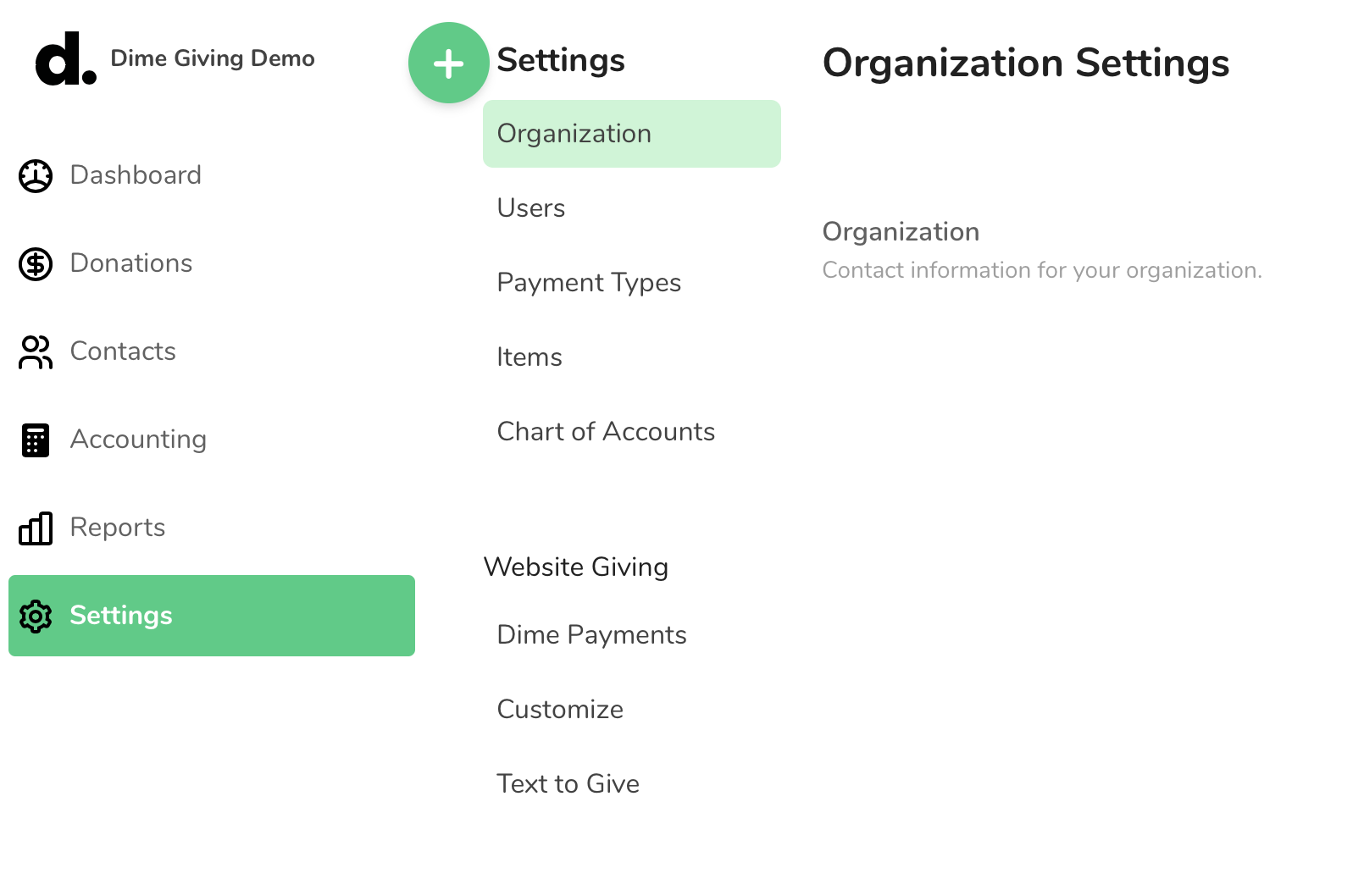
2. Put our giving widget on your website
The next step is to put the giving widget on your website. It's super simple, here are the instructions for putting our widget on your website.
3. LAUNCH
Here are 4 important steps in migrating from your current giving platform to Dime Giving and how to communicate to your congregation. Also, here is some great information about growing your recurring giving.
If you ever need help, please don't hesitate to contact us at help@dimegiving.com
