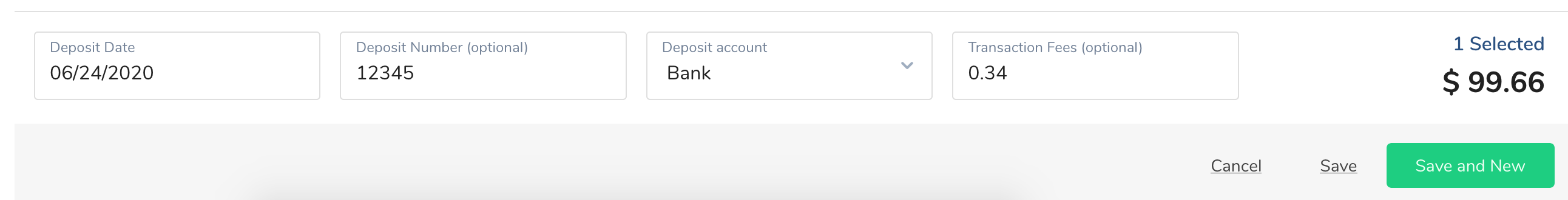Each day, you'll see your previous day's donations deposited into your bank account. In dime giving, you'll need to reconcile the donations to your deposit with the bank. Here's how you record a deposit.
Log in to Dime Giving
Click on Donations and then click Deposits and finally "New Deposit"
Select the transactions from the prior day (or the day you're recording deposits for)
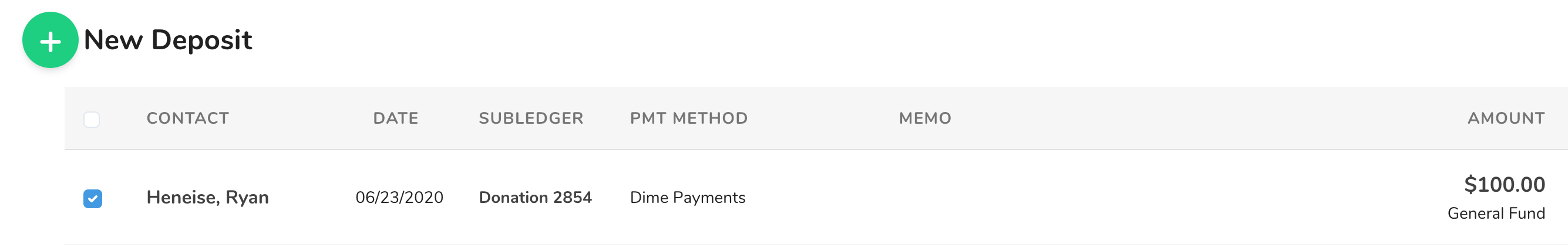
At the bottom of the screen, choose your deposit date (the date the $ hit the bank account).
Enter a deposit number (if needed)
Choose your bank account
Enter the fees charged to get your donations to balance to the deposit with that hit your bank account.
Click "Save"